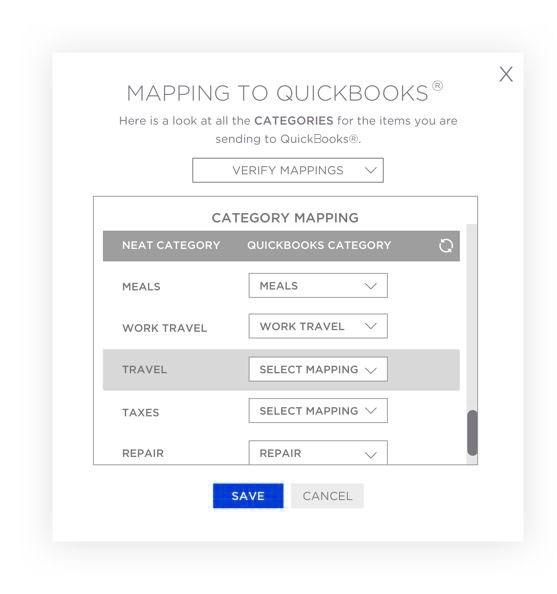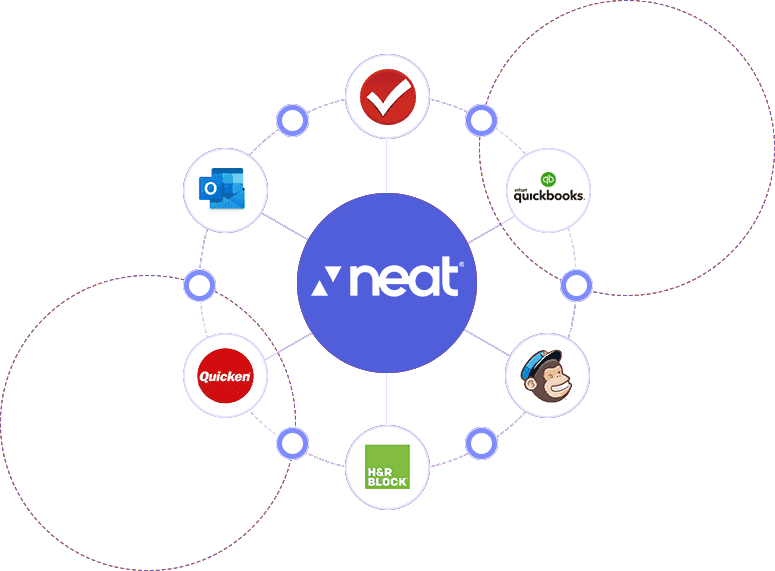QuickBooks®
Eliminate Data Entry With Neat and QuickBooks
Using Neat with QuickBooks Online simplifies accounting by reducing data entry and automatically organizing expenses.
- Review and send all expense-related data directly over to QuickBooks. Images of receipts and invoices are automatically attached.
- Sign in to QuickBooks from the Neat app to connect.
- Map expenses once to match your QuickBooks preferences and future data will map automatically.
Visit our support center for more information on integrating QuickBooks Online